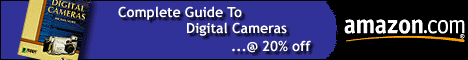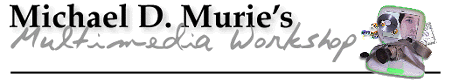
|
Mar 31, 2000 Problems with After Effects. Dropped frames in DV playback A: A few days ago there was a question about using After Effects with DV: Problems with DV and After Effects Well sometimes I get the answer right, and sometimes the questioner comes up with their own answers, which is what happened in this case: Q: Thanks for all your help to this point. BUT, after talking to a bunch of the techs at NYU, some folks at Avid, and some folks at Adobe, the general consensus is that the DV codec in general does not put out top notch quality on most computers, hence the low k per frame size. SO, I was left to my devices to come up with something that works. and here is my Broadcast quality work around.
The
quality out is fantastic.
Q: Hi Guru. I've captured DV clips in Première and then do some edits and render in Première; all this on my G4/OS9. Première lets me choose between the Radius SoftDV-PAL, SoftDV-PAL-16/9; and all the others current codecs from Apple (video, DV-PAL, etc..). The two SoftDV codecs were installed by EditDV. Apple DV-PAL is not worth commenting on. Video is better but produces a larger datarate (5MB/s) than the originals. SoftDV-PAL does a really bad job but the 16/9 flavor delivers the best display quality. Problem, my G4 cannot displays all frames, stuttering every 5 or 10 frames; this whether in Premiere or QuickTime player; which is especially a problem when using the rendered clips in new edits. (All frames are there, Première or the G4 just cannot cope). Is
there something I've missed ? A way to counter the problem
? A: Does it skip frames when you send the video back out to a camera? I have a G3 and it cannot play a DV movie at full frame on the computer monitor; the hardware's just not fast enough. A G4 should be a bit better, but probably still not fast enough. I have been using EditDV rather than Premiere to edit DV, and I find that EditDV does a reasonable job of playing the video at half frame size. But for best results I use an external television with a Sony DVMC-DA1 box converting the DV data to regular video. It provides the best way to preview what you are doing. I usually do this whether editing for video, or for final playback on the computer. Then when I'm done, if I want a file that plays on the computer I recompress using Media Cleaner Pro. In those cases I'm usually compressing to the Sorenson codec at fairly small frame sizes and rates. If you want to author video for playback on the computer you need to switch to MPEG or Sorenson. But don't expect to get DV quality video at playback. If you are dropping frames when sending out to the camera then something else is going on; have you checked Adobe's technotes? They have a very extensive collection of notes about problems with Premiere. I would start there first.
Got a question? Send them to "Ask the Guru" |
![]()
RECENT STUFF
Director
Xtras: Fireworks Importer, PS2VS, DirectTransition3D
Clik!
drive for temporary storage, Cyclovision panoramic
lens
Problems
with DV and After Effects
MacWorld
reviews digital video cameras, iMovie tips, DVD 101: Making a
DVD
Director
8 preview
Weekend
in Review: Mission to Mars doesn't suck too bad. I nearly get
assaulted by a bus driver. Fireworks is so
cool
Getting
started in CD-ROM. The difference between a database and
multimedia
Alternatives
to Surround Video: VR Technologies
EditDV
2.0 for Mac, The Machine audio recording, iCAST competition, 2-pop
Final Cut site
Lightwave
6.0, Swift 3D, TeracCAST, Digital Photography
conference
![]()
DEPARTMENTS
Complete
Guide to Digital Cameras
| ASK
the Guru
| Multimedia
Online Reference
Archive
Multimedia
Musings
| About
Multimedia Workshop
![]()
Copyright 1999, 2000 by Multimedia Workshop. All rights reserved
All
trademarks, service marks, and graphical logos appearing on this
website are the property of their respective owners,
and are used for identification purposes only.
No endorsement of Multimedia Workshop by the
trademark owners is intended or implied.
"When you
have the right tool and you know how to use it,
the tool disappears and you can focus on the job instead of the
tool"