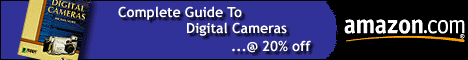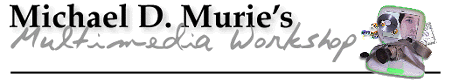
|
Mar 29, 2000 News: Director Xtras: Fireworks Importer, PS2VS, DirectTransition3D Fireworks
Import Xtra for Director
Fireworks Import Xtra for Director
PS2VS 1.0, the PostScript to Vector Shape Converter for Director 8 PS2VS 1.0 is an update of the freeware tool that originally appeared for D7. It imports PostScript (Adobe Illustrator native and selected EPS files) into Director in the vector shape format. PS2VS converts each shape in a PostScript file into a separate vector shape cast member. Version 1.0 supports Director 8's multiple-curve vector shapes; each compound path in the PS file will be converted to a single vector shape. PS2VS does not try to convert the color of the original artwork, but this version does allow you to choose an RGB value for fill and stroke of the imported shapes, as well as line width (0-255 in all fields). PS2VS 1.0 will not work with Director 7, you must use the older version (0.91) with D7. www.moshplant.com/direct-or/ps2vs/
DirectTransition3D Xtra DirectTransition3D Xtra is a collection of hardware accelerated, platform independent transitions for Macromedia Director, Authorware and Shockwave. DirectTransition3D Xtra features the following customizable transitions:
A large number of variations can be created from each transition. Many transitions feature real time random generation so that the same transition will never look exactly the same twice. DirectTransition3D Xtra is available for Director 5 and above, Authorware 4.02 and above, Shockwave, and is compatible with Windows 9X, 2000, NT 4 and MacOS 8.1 or higher (PPC) under 8 bit or higher color depths. A fully functional evaluation version of DirectTransition3D Xtra can be downloaded from the DirectXtrasWeb site. It includes a sample Director movie that demonstrates severalvariations of each transition.
Got a question? Send them to "Ask the Guru" |
![]()
RECENT STUFF
Clik!
drive for temporary storage, Cyclovision panoramic
lens
Problems
with DV and After Effects
MacWorld
reviews digital video cameras, iMovie tips, DVD 101: Making a
DVD
Director
8 preview
Weekend
in Review: Mission to Mars doesn't suck too bad. I nearly get
assaulted by a bus driver. Fireworks is so
cool
Getting
started in CD-ROM. The difference between a database and
multimedia
Alternatives
to Surround Video: VR Technologies
EditDV
2.0 for Mac, The Machine audio recording, iCAST competition, 2-pop
Final Cut site
Lightwave
6.0, Swift 3D, TeracCAST, Digital Photography
conference
What
do I need to Stream Video?
![]()
DEPARTMENTS
Complete
Guide to Digital Cameras
| ASK
the Guru
| Multimedia
Online Reference
Archive
Multimedia
Musings
| About
Multimedia Workshop
![]()
Copyright 1999, 2000 by Multimedia Workshop. All rights reserved
All
trademarks, service marks, and graphical logos appearing on this
website are the property of their respective owners,
and are used for identification purposes only.
No endorsement of Multimedia Workshop by the
trademark owners is intended or implied.
"When you
have the right tool and you know how to use it,
the tool disappears and you can focus on the job instead of the
tool"