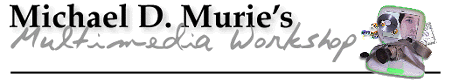
|
Oct 23, 2000 Ask The Guru
Making Flash fill the browser window Q: I'm trying to make a Flash movie play back using the full Web browser window, regardless of how users size the window. This would seem to be possible with the FSCommand allowscale (to judge from the manual), but that command has no effect on browser playback, either alone or in combination with FSCaommand fullScreen. Ralph L. A: In the publishing options, set these options under HTML: Dimensions = Scale (and then horizontal and vertical = 100%. Set Scale to "Exact Fit" That will cause the plug-in to scale to the window. However you'll still have a margin between the movie and browser window. In Internet Explorer you can remove that border with the leftmargin and topmargin tags set to 0 in the BODY tag of the document.
<BODY bgcolor="#FFFFFF"
leftmargin=0 topmargin=0> <OBJECT
classid="clsid:D27CDB6E-AE6D-11cf-96B8-444553540000"
Got a question? Send them to "Ask the Guru" |
Javascript:
The Definitive Guide |
![]()
DEPARTMENTS
Complete
Guide to Digital
Cameras
| ASK
the
Guru
| Multimedia
Online Reference
Archive
Multimedia
Musings
| About
Multimedia Workshop
![]()
Copyright 1999, 2000 by Multimedia Workshop. All rights reserved
All
trademarks, service marks, and graphical logos appearing on this
website are the property of their respective owners,
and are used for identification purposes only.
No endorsement of Multimedia Workshop by the
trademark owners is intended or implied.
"When you
have the right tool and you know how to use it,
the tool disappears and you can focus on the job instead of the
tool"

