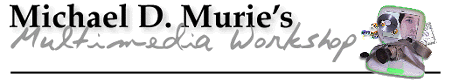
|
Oct 19, 2000 Ask The Guru
Editing DV, what's needed? Q: I have recently bought a Sony DCR-PC100 and need advice on the best bang for the buck editing systems. I own HP computer 350 mhz computer with an 8 gig hard drive. Can I connect the camcorder and use my present computer? I also have a large collection of slides and do slide shows with a dissolve unit and would like to put or incorporate my slides into video and put slide shows with music on tape. Is the possible and how? Deborah B.
A: The processor speed should probably not beyour biggest concern. While it's true that the faster the chip, the less time spent adding effects (which requires processing horsepower), a 350 MHz should be fast enough to do DV editing. Your biggest concern will be memory. You should have at least 128MB minimum. You'll also need to get another hard drive. Your 8 gig hard drive probably already has some stuff on it. Five minutes of video is about 1 gigabyte, so unless you are only creating very short pieces you will find yourself needing more space. A 7200rpm IDE drive (your computer may be able to add a second drive without too much trouble) is recommended; though a 5000 rpm drive might work. I think it's safest to get the faster drive. You'll also need to get a Firewire card, which I assume you don't already have (there are a number of different ones available.) And you'll need to get some DV editing software. Again there's several to choose from, including products from Adobe (Premiere) and Digital Origin (EditDV) Search for reviews on the web. In choosing between products it usually comes down to price and features. Digital Origin offers a number of different programs at different price points. Finally, most programs will let you import still images and add them onto a video sequence. You'll need some kind of slide scanner (or you could use Kodaks PhotoCD or Picture CD)
Got a question? Send them to "Ask the Guru" |
Javascript:
The Definitive Guide |
![]()
DEPARTMENTS
Complete
Guide to Digital
Cameras
| ASK
the
Guru
| Multimedia
Online Reference
Archive
Multimedia
Musings
| About
Multimedia Workshop
![]()
Copyright 1999, 2000 by Multimedia Workshop. All rights reserved
All
trademarks, service marks, and graphical logos appearing on this
website are the property of their respective owners,
and are used for identification purposes only.
No endorsement of Multimedia Workshop by the
trademark owners is intended or implied.
"When you
have the right tool and you know how to use it,
the tool disappears and you can focus on the job instead of the
tool"

