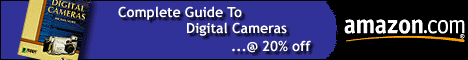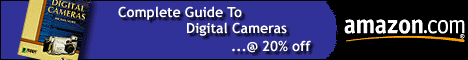|
Is
there a simple video editing answer?
Dec
30, 1999
|
|
Q:
I have a Mac G4 450 and would like to be able to
bring in video from a Hi8 camera, combine it with
some Photoshop and/or animation images and get it
back out again to a VCR or write it to the DVD-RAM
unit on the 450. In the future I will be going to a
digital video camera but I have a lot of existing
Hi8 footage I would like to use.
What
would be the best, most fail-safe way to do this ?
I have been told The Sony DVMC-DA1 media converter
and either Final Cut Pro, Adobe Premier or Avid
Cinema would do all I want it to do...is this true?
I have also been told The Aurora Fuse card would
work or the Aurora Igniter. The cards from Pinnacle
have also been mentioned but others have said they
won't work because of the sleep mode on the
G4.
I
am making the transition from years in graphic
design work to video/animation and feel like I am
asking simple questions but not understanding
complex answers. All I want it to do is work and
work well, I do not want to end up with something
that does not work or needs a knowledge of computer
science to work. Plug and Play would make me happy
so I can get on with creativity rather than
computer system research.
Any
help would be appreciated.
BR.
A:
Well I'm sorry to tell you, but you're not going to
get a simple answer from me either, because there
is no simple answer to this question!
One
of the problems is that there are too many
parameters in your question; you mention an analog
camera, but talk about moving to DV in the future.
And you also talk about using a DVD-RAM drive; are
you hoping to make a DVD format movie? If so that's
a further complication to your question.
The
first thing you need to work out is; what are your
plans for DV? When do you think you might get a
camera, and what kind of camera would you want to
get? I ask this because if you were starting from
scratch, then I'd say buy a DV camcorder; get
either Final Cut or EditDV, and away you go! It'll
be simple and easy with only one caveat; make sure
the camera is supported by the software. Over the
years I've worked with both analog video capture
cards (similar to the Igniter card) and DV, and DV
with Firewire transfer is just so simple and easy
to use!
Which
is not to put down the analog video capture cards;
some people say that with the right video camera
they can do a better job than DV can. I'll stay out
of that argument (a bit like the argument that
records are better than CDs; it might be true, but
only for .5% of the population!)
Despite
the fact that you have some Hi8 footage, getting a
DV camcorder may still be the best answer. Several
DV camcorders have analog inputs and you could
transfer your Hi8 tapes to DV, then use Firewire to
get them onto the computer.
Or
you could get an analog board like the Igniter. But
I think DV and Firewire are a much nicer and
simpler solution; and that's what you were looking
for.
One
important note. Most of this equipment and software
should now be compatible with your G4; but check to
make sure before you make your final purchase
because some products have required a bit of
tweaking.
Now
if you really don't want to get a DV camera right
now, or have hundreds of hours of analog tape, then
the DVMC-DA1 may make sense. It is a great little
box that converts analog video to DV and back
again. I have one that I'm using with a G3 and I've
used it to transfer Hi8 footage from a camcorder.
It works great! Perhaps the only reservation is
that it's about $400, which you could put towards
the DV camcorder (though the DVMC-DA1 is still
useful when you have the camcorder; you can use it
to preview video during editing rather than using
the camcorder.)
By
the way, if you don't have one, you'll need to buy
some kind of television monitor to preview your
video as you edit it; even with a G4 I don't think
you'll be able to playback the DV video on the
computer at full frame/full motion. The video
monitor (or an inexpensive television) is the best
bet for preview because it also let's you know what
the video will actually look like.
As
to software. Well either Final Cut Pro
(Apple),
Edit DV (Digital
Origin)
or Premiere
(Adobe) let you add simple graphics to video, but
they are primarily editing programs. How
complicated your animations are will determine
whether they will be able to do everything you
want. You say you want to do simple animation, but
you didn't define simple. If you need transparency,
rotoscoping or multiple layers then you'll need
another package (see below.)
Which
editing program to get? Again, that's a hard one,
and personal experience and preference can factor
into the decision. I have used Premiere a lot over
the years, and I really liked it for editing
QuickTime video. It's probably still the best for
analog video, but for DV the support is a little
mixed (I hear.) For example, I though Apple
provides some plug-ins that add support for DV to
Premiere, I hear that another company,
Promax,
makes a plug-in that works much better. But that
would be an additional cost.
For
DV, I hear a lot of good things about Final Cut Pro
but I can't recommend it from personal experience.
It's supposed to have better animation capabilities
than EditDV and Premiere. For me, the biggest thing
against it is that it's published by Apple; they
have a somewhat spotty record for supporting
software. The package I'm currently using -- EditDV
-- does a great job as an edit application, and so
far I am very happy with it.
If
you want to do fairly sophisticated animation, then
you will need to get either After Effects (Adobe),
Commotion (Puffin
Designs)
or RotoDV (Digital Origin.) If you want to do
serious work in video animation, then After Effects
is probably the one to go for, while if you want to
do video retouching then look at Commotion
first.
Finally,
if you want to put the video onto the DVD-RAM
drive, you might have a problem. The drive won't be
fast enough to play DV video or digitized analog
video directly from the drive. MPEG-2 has a much
lower transfer rate than DV, and DV is generally
lower than high quality analog video when it's
digitized. You could use the DVD-RAM drive to
archive your video, but you'd have to copy it to a
hard disk to play. There are some MPEG2 compression
options (both hardware and software) available, but
they are expensive, and probably not what you want
to get involved with unless your final medium is a
DVD disc.
This
may seem like a lot of things to think about, but
compare it to graphics; you need Xpress to do your
layout, but also need Photoshop and Illustrator to
create the graphics. It can be daunting when you
start from scratch; so it pays to walk before you
try to run.
The
one thing I couldn't recommend is Avid Cinema. If
you're looking to do this "seriously" then Avid
Cinema is too limited. If you are only interested
in editing some home videos, then Cinema may be all
you need.
I
can't recommend the Pinnacle cards simply because I
haven't used them.
Hope
this helps in some way.
Got
a question? Send them to "Ask
the Guru"
|