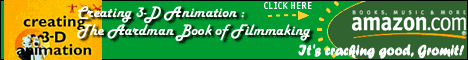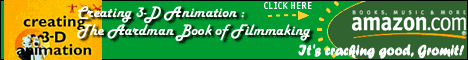|
Inexpensive
multimedia authoring tools
Aug
8, 1999
|
|
Q:
I just can't bring myself to pay $1000 for Director
($2000 if I want stand-alone players for both
platforms). I tried out iShell but same problem
there (and I found the interface a little
awkward).
Can
I create professional-looking, cross-platform,
interactive multimedia with some of these
inexpensive programs I've found -- SuperCard
($140), HyperStudio ($130), MovieWorks ($100), or
ClickWorks (???). What are some of the limitations?
Can you give me examples of what Director can do
that the others can't. Do you think I could start
with one of these and "work my way up" to Director
or should I bite the bullet and invest my
time/money in Director right off?
While
I'm waiting for your most gracious response, O Wise
Guru, I'll be downloading some trial versions.
Gary L.
A:
I'm all for saving money (that's why I'm still
using Director 6.5) so I can understand your
question/concern.
I
guess the real question is; what are you trying to
do? Do you have a particular project in mind, is
this a skill you want to learn to get a job, or do
you want to become a freelance multimedia
developer? Because that will really determine the
answer.
If
you want to work as a freelancer creating
interactive multimedia, then Director is pretty
much of a no-brainer. You need to have it. That's
partly because it's so well known. Of course, who
says you have to buy both versions if you just want
to learn how to use it?
On
the other hand, if you want to get hired as a
multimedia developer by a company, then while
knowing Director might be a big plus, having a cool
portfolio created with any tool might be just as
good.
Director
is a great tool; but it isn't the only tool (as
you've discovered.) If you have a specific job in
mind, then maybe Director isn't the only choice.
Here's my impressions of your choices:
SuperCard
(www.incwell.com)
A great tool, but there's still no
cross-platform version. They do have a browser
plug-in which works on Macs and PCs, but it's not
quite the same. If you're only platform is the Mac,
then it's worth looking at, and you should be able
to create very impressive demos with it. But if you
need cross-platform then it's not going to do the
job.
HyperStudio
(www.hyperstudio.com)
It's been around a long time (I think it was
originally based on HyperCard) and it's
cross-platform, but other than that I've had
limited contact with it. It seems that the company
has concentrated on the educational
market.
MovieWorks
(www.movieworks.com)
Creates QuickTime movies with some
interactivity. While it provides a large collection
of tools, the quality of the tools themselves was a
little questionable (I reviewed the original
release so my comments apply to that version.) If
it's for your own amusement I'd consider it,
otherwise I'd look for something else.
ClickWorks
(www.pitango.com)
It's been out a while, but I've never encountered
it either. They do have a demo, so it might be
worth checking out. It's more expensive than the
others ($399 for the base version and $985 for the
pro.) Authoring is on Macintosh, but there's a
runtime player for Windows.
Of
the four, I'd probably start with SuperCard if
budget was an issue and I was just trying to learn
and create some cool demos. However there are other
tools to consider.
Two
tools you missed are Electrifier Pro
(www.electrifier.com)
($395) and LiveStage (www.totallyhip.com)
($300). These are authoring tools that create
QuickTime movies that can include interactive
functionality. I played a bit with the original
release of Electrifier, and it was pretty cool. You
can create interactive media with buttons, and do a
lot of neat things. It does require QuickTime to
playback (and the download of QuickTime isn't as
small as many other plug-ins.)
Both
programs have their supporters. Their interface is
very different; Electrifier seems to be the
simpler, easier to use tool, while LiveStage is
more complicated, but adds scripting which
Electrifier lacks. Scripting will allow more
complex projects. LiveStage Pro has been announced,
which created a bit of a stir at the recent
MacWorld. Unfortunately, it's $699. You might want
to read this write-up
on LiveStage
by J. Botaitis
Not
to be ignored is Flash (www.macromedia.com),
which is also from Macromedia. This is an
interesting tool for creating web based multimedia.
If you need only limited interactivity (mainly
animation with some buttons) then Flash is the tool
to get. For more complex projects, you'll need
soemthing else. I believe that there's also a Flash
player for playing things on the desktop. It's only
$299
Which
brings us to iShell (www.tribeworks.com).
I took a look at it prior to release and had a
great deal of difficulty figuring out how to use
it. But I believe that they've improved their
documentation. And frankly, every tool of any
complexity has a bit of a learning
curve.
There
are certainly people out there that like it (see
this user
report
by J Cannon.) I thought their pricing plan was that
is was essentially free, with a charge for upgrades
and support? Their website seems to suggest it's
"free." So even if the interface is a little odd
(and Director's isn't great either!) I'd consider
trying that. Since it's cross-platform, it would
replace SuperCard as my number one pick to start
with.
Finally,
you ask what makes Director
(www.macromedia.com)
worth the big bucks. Well, it certainly is priced
high; and if you're only starting out and want to
play around then it's far too expensive. On the
other hand, it includes lots of features;
cross-platform, web support, etc. It's greatest
strength compared to most of the other tools is the
scripting engine which is tightly integrated with
the Director display engine. It can be a pain to
use and learn, but Director's scripting language
Lingo makes it possible to do almost anything.
Interactive games, graphical databases, you name
it.
In
a sense, this can be a problem for the multimedia
developer; once you know Director you know you can
build anything in it, so you put off learning other
tools. Even though other tools may have advantages
over Director, you figure "why spend time learning
something else when I can do it in Director?" (as
an example, if all you want to do is animate
something, Flash is probably the better choice over
Director) And if all you need are simply buttons
that highlight and jump to another page, then you
aren't going to use much of that extra
functionality.
So
there it is. You thought it would be easy, didn't
you?
Got
a question? Send them to "Ask
the Guru"
|