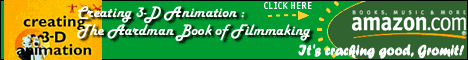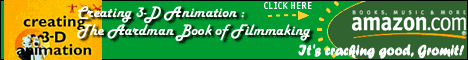Over
the next couple of weeks we will be
undertaking a redesign of portions of
this site. The redesign will reflect
some of the changes in the direction of
Multimedia Workshop.
While the Reference and Articles will
continue, and some new things will be
added, we're no longer going to be
covering the daily changes in the
multimedia industry.
Since
the site will no longer be updated
daily, we've started a mailing list for
those who want to be notified when
changes appear. Subscribers will
receive an update report about once a
month. To be added to the list, simply
send an email to
<announce@m2w.net>
CDROM 
The Sony Spressa CRX100E/X USB
CD-RW finally arrived after
hitchhiking up from Florida. I hope to
write about it in more detail when I have
more time, but here's my initial
thoughts.
- First
impression: the little blue color
accents are the oddest decorative
pieces I've ever seen. They're kind of
like the gray plugs that APS used to
put on their enclosures; but it's a
rubbery material which I don't think
looks very attractive. You can send
away and get different colored accents,
but I don't think they'll improve it
any.
- The
USB cable has a "regular" USB plug on
one end, but the other end has the
biggest honking connector I've ever
seen that connects to a long
rectangular port on the back of the
unit. I don't know what they were
thinking, because it means you have to
allow about three inches at the back of
the unit for the plug!
- The
manual suggests that for Macs you can
simply install the software and then
start using the drive. Not true for our
unit; I had to restart the Mac. After
that, everything worked
fine.
- I've
been using Toast for burning CDs for
the last few years, and while it's not
very intuitive, I'm familiar with it.
The Describe software is just as weird,
but in a slightly different way.
Terminology is a little different in
some places, which meant I had to do
some thinking (and who wants to think
when they're burning a CD?0 I'm going
to try Discribe for a while and see if
it grows on me. Of course, the first
time I tried it the software couldn't
see the CD burner, which didn't help
things any!
- Also,
you can tell the software what speed to
burn at (and it recognized the maximum
speed of the burner) but I actually
inserted a CD-RW disk instead of a CD-R
disk, which is burnt at 2 speed not 4
speed. The software burner quite
happily, but it's timer countdown ran
at half the correct speed and reported
the time left incorrectly.
But
the thing worked, so I'm happy with it.
It's not a wicked colorful device, and the
little blue accents don't help to dress it
up any sitting next to the Mac G3, but
that's aesthetics.
<www.sony.com>
  
Further to the announcement of the
QuickTime 4 beta, Apple says that
this release is a public beta; and that
the "only real difference between this and
the final version will be less
bugs!"
But
they have no date for the final release.
It seems that they are waiting to see
reaction to the beta (which I'm guessing
may mean there could be changes or new
features...)
One
nice thing about QuickTime 4 is that it
has an "intelligent installer" which
allows you to download the parts that you
want. Still, if you want all the features
and don't have a cable modem you're in for
a long download.
<www.apple.com>
 
Avid Technology is shipping Avid
Cinema for Macintosh with USB, a video
editing and publishing solution for the
iMac computer or any USB-enabled Power
Macintosh G3 system.
It
will publish finished video content as a
QuickTime file or as a RealNetworks'
RealMedia G2 video stream. It appears that
you can't output back to video (the
website says you need a Mac G3 and Apple
I/O board to output to tape.) The site
doesn't specify what the frame rate or
frame size the device captures at.
<www.avidcinema.com>
 
Buy Play's new Electric Image
2.9 software for the regular price of
$2,295 and receive a free iMac 333
as a part of the bundle. This special
package is only available through June 15,
1999.
<www.play.com>
  
Canopus Corporation has unveiled
the Amber MPEG-2 Archiving and
Mastering Kit, a real-time MPEG-2
encoding and mastering solution for $2499.
Canopus has teamed with Panasonic to
include the Panasonic LF-D101 DVD-RAM
drive as part of the Amber Kit. In
addition, Canopus is giving current users
of its DVRex-M1 and DVRaptor nonlinear
editing systems a $500 rebate on the
purchase of the Amber MPEG-2 Archiving and
Mastering Kit.
Amber
is an add-in PCI board and software that
supports Windows NT 4.0 (support for
Windows 98 will be available later this
year). Amber is based on the new MN85560
MPEG-2 encoder chip from Panasonic in
combination with Canopus' MPEG audio
encoding technology. Amber encodes analog
footage in real-time using Main Profile at
Main Level MPEG-2, also called MP@ML.
While other MPEG-2 systems use I-frame or
IP-frame only, MP@ML provides true IBP
frame format. Encoding in MP@ML provides
higher quality at lower bandwidth. With
variable and constant bit rate options
(from 1Mbps to 15Mbps), users can adjust
the bandwidth depending on the complexity
of the video. Variable bit rate encoding
is one of the most effective techniques
used to maintain video quality while
reducing file size. On the audio front,
Amber supports MPEG Layer I and Layer II
formats up to 48khz at 16 bits. The Amber
Archiving and Mastering Kit will be
available in May 1999.
Canopus
has also previewed RexRT a
dual-stream engine in a single board that
adds real-time nonlinear editing
capabilities to Canopus' DVRex-M1 editing
system. RexRT will be available Q3
1999.
Finally,
Canopus is bundling Adobe Premiere
5.1 with its DVRex-M1 and
DVRaptor. Beginning next week,
customers who purchase DVRex-M1 and
DVRaptor will automatically receive Adobe
Premiere 5.1. Customers who purchase
"light" versions of these editing systems,
DVRex-M1 JE and DVRaptor SE, will receive
Adobe Premiere 5.1 LE with their package.
DVRex-M1 and DVRaptor carry a suggested
retail prices of $2799 and $649
respectively. DVRex-M1 JE and DVRaptor SE
are priced at $2499 and $549
respectively.
<www.canopuscorp.com>
 
LightWork Design has launched the
Kazoo family of software
technologies and services for 3D
which consist of:
- Kazoo
Viewer - Gives PC users the ability to
manipulate 3D models and insert them in
documents and presentations. The Kazoo
Viewer includes a browser, for
searching by keyword and selecting
Kazoo 3D models from
catalogs.
- Kazoo
Encoder - Converts 3D models into the
Kazoo file format.
- Kazoo
Toolkit - Provides application
developers with the tools to add 3D
capabilities to their
products.
- Kazoo
Style Packs - Additional collections of
artistic styles.
<www.kazoo3d.com>
|