|
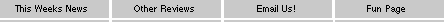
|

|
Macromedia
Fireworks 2
Mar
12, 1999
Rating:
8 (out of 10)
Pros:
Slicing tool, automated updating
functions, Export previews and object
drawing tools
Cons:
Animation functions need work, some
functions are hidden in odd
places.
by
Michael D. Murie
|
Macromedia
is working hard to be the media toolmaker for the
web. They just announced that an independent
research firm determined 77% of Web users can see
Flash, the Director/Shockwave combination was
recently upgraded, and now they've upgraded
Fireworks, their graphics preparation
tool.
Fireworks
combines bitmap editing tools, vector based drawing
tools, simple animation capabilities, compression
previews and a slicing tool in one feature rich
package.
Working
with graphics
For bitmapped editing Fireworks includes most
of the standard editing tools; selection marquee
and magic wand, brushes and paint bucket, eraser
and rubber stamp. Plugs-ins are supported through
the Xtras menu, and include a basic set of blur and
sharpen effects. Fireworks doesn't offer the
sophisticated color editing tools found in Adobe
Photoshop, but it includes a set of plug-ins from
PhotoOptics which include color and levels
Xtras.
Fireworks
also offers object based graphics tools. The brush
tool, for example, paints as a normal bitmap tool
if you paint on an imported bitmap graphic, but
works as a path based drawing tool when not used on
a bitmap. Effects available for the paint brush
include different shapes such as calligraphic pen,
charcoal, and crayon. When strokes are drawn as
objects they can be easily changed at a later date.
Text is also stored as an object, and effects
available include drop shadows, embossing and
bevels. Text can also be attached to a path. You
can apply multiple effects to the same object and
even save your choices to apply to other objects,
though it can be a little difficult to figure this
out. With so many windows and features, several
times while working through the tutorials I had a
lot of difficulty just finding where a particular
function was hidden.
Fireworks
includes simple animation capabilities and exports
animated GIFs. A frames palette lists the frames
that make up the document. Content can be copied or
duplicated from frame to frame. You can also create
clones of an object from frame to frame. Clones are
based on a master copy (called the symbol) and if
the symbol is changed, all of the clones are
automatically changed as well. Tweening is also
supported. Unfortunately there's no timeline
display, and figuring out the symbol/instance
mechanism seems more complicated than it should be.
While you can define a per frame delay, this is
done in the Export preview window, not in the
Frames window.
Frames
have one other interesting characteristic; they can
be used with the Slicing tool to define rollover
behaviors.
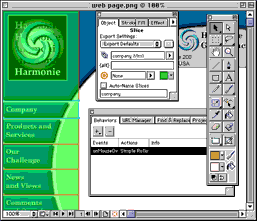
Assigning parameters to slices in Fireworks
2
Advanced
Features
The Slicing tool is perhaps the most exciting
feature of the program. Using the Slicing tool you
draw rectangular regions on the image that will
then be sliced into separate graphics files using
the Export function. Export Settings lets you
choose different compression parameters for each
region. The Export function will not only slice up
the image into different files, it will also create
an HTML file for the graphics. This feature could
pay for the program with just a couple of web
pages!
Fireworks
also includes simple behaviors which can be applied
to a slice region. The Simple Rollover behavior
creates a JavaScript button using the first and
second frames in the file as the default and
rollover states respectively. You can optionally
add a third and fourth frame for the Down and Over
Down state of the button. The Swap Image behavior
swaps any chosen slice with either the same slice
in another chosen frame, or with another graphic
file.
The
Export preview provides options for choosing
different output formats and previewing different
compression parameters. For GIF files there are
tools for manipulating the color
palette.
Fireworks
also includes a find and replace function that can
replace colors, text, font or URL throughout
multiple files. You can save these options as a
script that can be applied automatically to other
files at a later date.
Fireworks
uses the PNG file format as it's native file
format, but exports to a number of file formats
including GIF, animated GIF, and JPEG. It imports
these files, as well as other standard graphics
files. It also imports Photoshop files and
maintains the layer information within it's own
layering.
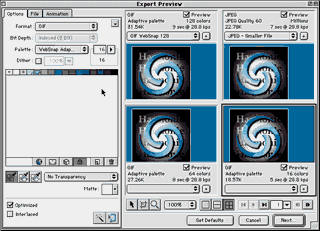
Preview window
Conclusion
Firworks 2 offers an impressive set of graphics
tools. Whenever reviewing new tools it's always
difficult to tell whether they'll replace tools
you're already using, or whether you'll revert to
the one you know. When I looked at Adobe ImageReady
I was excited by the export preview function, but
time proved that it wasn't enough to force a switch
from Photoshop. Fireworks offers features that make
it a useful auxiliary to Photoshop even if I still
use Photoshop for image editing. The most
compelling tools in Fireworks arsenal are the
slicing tool and the automated rollover functions.
These alone are enough to justify buying this tool.
While the bit-mapped editing tools are adequate,
the object editing tools are also a strong selling
point for some graphic work. Now if they could just
improve the animation functions. If you haven't
upgraded your machine recently you might have to; I
found it a little slow running on a Power Macintosh
7200.
Fireworks
2 costs US$199. Registered owners of Fireworks 1
and any other Macromedia product, (including
Director Studio) can upgrade for $39 using
Electronic Software Download through June 15, 1999.
A 30-day trial version is available for both
Macintosh and Windows.
|

