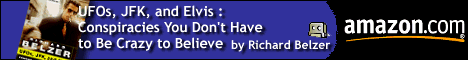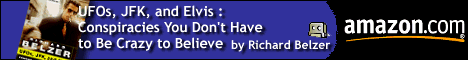|
Graphics
and multimedia file formats
It
has been said that "The wonderful thing about
standards is that there are so many to choose
from" and that is true of graphics and
multimedia file formats.
BMP
A
Windows BitMaP format that is
widely used in the PC world. It is also supported
by some Macintosh programs (Adobe Photoshop) and
can be opened by QuickTime's translators (use
MoviePlayer or the PictureViewer application.)
BMP files support a range of color depths (B&W,
16 colors, 256 colors, 16 bit and 24 or 32 bit true
color.) These graphics are usually not compressed;
there is a compression option, but it is not
supported by all applications.
GIF
CompuServe's
Graphics Interchange Format (GIF) is a compressed
format developed for exchanging graphics via a
modem. It is limited in that it does not support
bit depths greater than 8 bits.
Unlike compression formats such as JPEG, GIF
compression is non-lossy; the saved file is no
different to the original (unless you had to reduce
the bit-depth of the illustration.)
GIF has become very popular because it is one of
two graphics formats supported by nearly all web
browsers (the other being JPEG.) It also
supports transparency and interlaced display. With
transparency a color can be defined as the
transparent color, and when the graphic is
displayed in the browser the background graphic in
the HTML page can be seen through those pixels.
Interlaced graphics are saved i the file as a
sequence of alternate lines. As the file is read,
the lines are read in and duplicated, then the
other lines filled in as the rest of the file is
downloaded. For example, the program might get
lines 1, 5, 15, etc (so it would duplicate line 1
for lines 1 through 5) and then it would get lines
3, 7 and so forth. The advantage of this technique
is that the browser can display a graphic much
faster than it would be able to if it waited until
the entire file was downloaded.
GIF also supports sequences of images which play as
an animation. You can define the time that each
frame is displayed, as well as how many times the
sequence plays.
GIF uses LZW compression, which is a patented
algorithm owned by Unisys. This is of most concern
to graphics application developers who want to
support the format.
Programs that support GIF include:
- Adobe
PhotoShop
Still frames. Lets you specify transparent and
interlaced graphics
- Adobe
ImageReady
Still images, as well as sequences of
images.
- GifBuilder
Macintosh only application.
PICS
The
PICS format was an attempt by several Apple
graphics applications developers to manage the
problems inherent in shifting animation sequences
around as individual image files. Apple didn't
develop the PICS format, but PICS briefly became a
defacto standard for the Macintosh because it
provided an easy method of linking several PICT
files into a single file.
The PICS format includes an optional method for
reducing the size of the files. This option anables
the program that creates the PICS file to save only
the changes that occur from one frame to the next.
This compression can greatly reduce the size of the
file.
QuickTime has made the PICS format
redundant.
PICT
Graphics
format developed by Apple for storing both bit-map
and vector graphics (though it is primarily used
for bit-map graphics these days.) It is the most
common graphics format on the Macintosh, and is
supported by most applications that support
graphics.
Windows users can open PICT files using either
Adobe Photoshop, or the PictureViewer
application included with QuickTime
3.0
TIFF
The
Tagged Image File Format (TIFF) was
developed for scanned images back when there was no
great format for storing large, bit-mapped
graphics. TIFF remains in use, though other file
formats have evolved where they can be used to
store these graphics (PICT, BMP can do it,
Photoshop uses it's own file format.)
The greatest disadvantage is that TIFF offers only
one compression option which is not as efficient
(both in file size and the amount of time it takes
to compress) as other file formats now support. If
you are working in publishing you might want to
stick with TIFF, but for multimedia, you'll
probably find it better to use PICT, BMP or
JPEG.
last
updated: 6/11/98
|

|